Eero 6 Review: Is Eero 6 Worth the Upgrade?
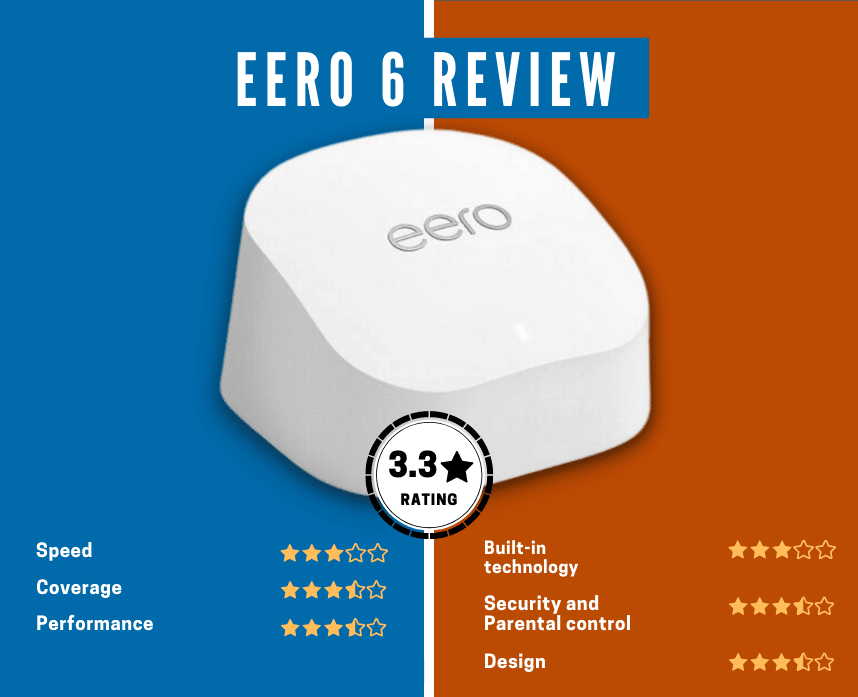
The Eero series has gained popularity among mesh Wi-Fi systems. If you’re considering jumping on to the trend, then our Eero 6 review is right up your alley.
Eero 6 is a compact Wi-Fi 6 mesh router that comes with cool features and wide coverage. However, we have some reservations when it comes to its speed performance.
If you’re in a small or average-sized home with few clients, then it’s a great addition to your smart home. But if you need something faster and more advanced, you might want to consider alternative mesh systems in the market.
Let’s dig deeper into the review and see what the Eero 6 can bring to the table.
Table of Contents
Eero 6 Overall Rating: 3.3
| SPECIFICATION | EERO 6 |
| Wireless Standards | Wi-Fi 6 |
| Wi-Fi Speed | 4,500 sq. ft. (3-Pack) |
| Wireless Coverage | Dual-Band |
| Radio Bands | Eero Secure |
| Security Feature | 4 External Antennas |
| Management Tool | Eero App |
The Eero 6 is a dual-band mesh router system that supports Wi-Fi 6 technology, MU-MIMO, and OFDMA. You can buy it in 4 ways:
- 3-pack (1 router and 2 extenders)
- 3-pack (3 routers)
- 2 pack (1 router and 1 extender)
- 1 pack (1 router)
Each kit comes with a power adapter and LAN cable. However, it’s’ important to note that the performance slightly changes depending on your chosen kit.
We think the 3-router pack works best because you can get the most out of its speed. The ethernet backhaul lets you maximize the router’s full speed and potential compared to using extenders.
Eero 6 supports 900 Mbps of speeds and covers 4,500 sq. ft. With Wi-Fi 6, you can enjoy fast speeds and browse the internet lag-free.
It’s a mesh router fit for beginners and small to average-sized homes with fewer user demands. It’s also the most affordable Eero model that will definitely suit your budget.
But if you’re very particular with fast speeds and advanced features, then this might not be a good fit for you.
Although it’s not as fast as other Eero models, it comes with cool security features and parental controls too. It comes with Zigbee and a 1-year free subscription to eero Secure.
Lastly, configuration and setup are easy! Just download the Eero app, and you have all the power in your home in the palm of your hands.
Performance

| SPECIFICATION | EERO 6 |
| Wireless Standards | Wi-Fi 6 |
| Wi-FI Speed | 900 Mbps |
| Processor | 1.2 GHz quad-core processor |
| Memory | 512MB RAM |
| Storage | 4GB flash storage |
| Wired Connectivity | 2 x 1 Gigabit Ethernet Port |
The Eero 6 supports 900 Mbps of internet speeds. Your internet service plan should be at a maximum of 500 Mbps so you can enjoy the router at its best. If you have higher internet plans, then you might want to get other models like the Eero Pro 6 or Google Nest W-Fi.
You can maximize the full power of the router if you’re directly connected to the router through a LAN cable. However, for wireless connections, getting as close to each device gives you speeds not going lower than 200 Mbps.
Each node covers 1,500 sq. ft., so a 3-pack kit should cover 4,500 sq. ft. In terms of speed coverage and performance, it did an impressive job.
At 15 ft. away from the router, the speeds went to 100 Mbps. but what we really liked about it is that it’s really consistent. Internet signals didn’t drop or spike at any random point.
The only downside of the Eero 6 is the limited ethernet port and band steering.
There are 2 auto-sensing 1 Gigabit ports. Ideally, one port is used to connect to the modem, so there’s only one spare ethernet port. It’s very limiting for larger homes or if you’re someone who owns tons of streaming devices and gaming consoles.
On top of that, the extenders don’t have any ethernet ports. It means that you can’t connect the extenders through a wired connection. So, you can’t get faster speeds and better performance on the extenders.
Then, it didn’t do very well in moving devices from 2.4 GHz bands to 5GHz bands. It seems that the router’s band steering algorithms couldn’t automatically move devices to the best possible connections.
While the eero 6 was slowest performer in our review of all eero routers, that doesn’t mean it doesn’t make sense. Most people’s home internet connection is slower than what the eero 6 can handle.
Features and Design

| SPECIFICATION | TP-Link AX1800 |
| Dimension | L: 99.4mm x W: 97mm x H: 61.5 mm |
| Eero Secure | ✔ |
| TrueMesh | ✔ |
| Zigbee | ✔ |
Design-wise, you’ll love Eero 6 if you’re a minimalist. It has the signature white plastic look.
However, you might get mixed up if you choose to get the 3-pack kit with 1 router and 2 extenders. Well, because honestly, they all look the same.
The router has 2 ethernet ports at the back. Then, the extenders only have a power port and don’t include any ethernet ports at all. You’ll find the reset button at the bottom of all models.
Regarding features and technology, the Eero 6 is powered by TrueMesh. It also comes with 2X2 MU-MIMO technology, OFDMA, and beamforming. These built-in which create reliable speeds and broader wireless signal coverage.
However, the 2×2 MU-MIMO technology seems to be a bit lagging behind other mesh systems in the market. Most models would have 4×4 MU-MIMO, which is better at managing multiple connected devices.
Along with all those, it’s protected and secured with Eero Secure. It has security features and parental controls that help keep your privacy and digital footprint secure. Eero Secure comes with the following features:
- Active threat protection
- IoT (Internet of Things) protection
- Wi-Fi Scheduling
- Content filtering
- Block or allow sites
- Activity insights and reports
- Block ads
- VIP Support
If you want to add a more comprehensive layer of security, you can get Eero Secure +. You can get these additional features:
- 1Password (Password manager)
- Encrypt.me VPN
- Malwarebytes Antivirus
- DDNS
But because there’s not much difference, we don’t recommend getting it. The decision is still up to you if you want to get it or not. Here’s our full Eero Secure+ review if you want to know more.
Eero 6 includes a built-in Zigbee smart home hub. Zigbee lets you connect compatible devices like smart lights and locks with Alexa. You can control them through the app or voice command.
Lastly, you can manage all of these on the Eero app. What we like about the app is it’s really easy to use and navigate. However, the easy part comes with a lack of advanced features.
So if you like to go through the setting and change things up, this can be a bit disappointing.
Setup Process

Honestly. Eero 6 has a straightforward setup process. You need to plug the router into a power outlet and set it up on the app.
Here’s a complete list of requirements for setup:
- iOs (Version 14.0) or android (OS Version 7.0) devices connected to cellular data or Wi-Fi.
- Eero App
- Gateway Eero device (Eero 6 with ethernet ports)
- Active internet connection
- Modem
- Ethernet cord
- Phone number (optional)
Upon installing the Eero app on your phone, you’ll see the onboarding instructions. These will help you navigate your way through the setup process.
Ideally, you’ll have to name your home network, enter your new password, then connect your eero satellites. Check out our complete setup guide here.
Pros and Cons

Before you buy the Eero 6, it’s important to consider the pros and cons. Ideally, the best meshes system is something that perfectly suits your needs.
But we want you to get the most out of your purchase. So here are the pros and cons:
Pro:
- Design is compact and clean.
- Easy setup process.
- Built-in Zigbee for connecting smart home devices.
- Consistent speed performance.
- Affordable and reasonable for its price.
Cons:
- Limited ethernet ports.
- Poor band-steering algorithm.
- Few customization tools and advanced settings on the app.
The Final Verdict
Overall, Eero 6 is a good mesh network. It’s worth the upgrade if you want to improve your internet connection at home. Although some things could have been better, it still rocks and does its job very well.
However, we can’t recommend it for large homes or homes with high user demand. With the limitations set on the ethernet port and the poor band-steering tech, it’s not going to be worth it.
We hope our Eero 6 review gives you a clearer understanding and helps you make a better decision. If you’re looking for more products, you can check our Netgear Orbi review here.






