How to Make blue Yeti Sound Better

How can you make your blue Yeti sound more natural? There are many ways to improve the sound quality of your blue Yeti.
Sometimes your Yeti may start sounding strange and unnatural. This is normal and can be fixed. There may be many reasons your blue Yeti is having problems. We need to fix them.
Blue Yeti can be used for streaming and recording, such as for YouTube or podcasts. The Yeti and the Yeti Pro are great choices if you want to create professional audio.
This article will help you learn how to make your blue Yeti sound better.
- Why does your blue Yeti sound bad?
- How to make blue Yeti sound better?
Table of Contents
Why does your blue Yeti sound bad?

Your blue Yeti’s sounding muffled, or worse than usual could be due to many factors. Here are some reasons your blue Yeti sounds like this:
Bad microphone location

To be certain where the blue Yeti microphone should be, you will have to do some recordings as tests. These tests enable you to learn the best location for your recordings. The microphone should be at least two inches from your mouth.
The best distance is usually 4 inches and the easiest to measure this is by using your fist which is typically 4 inches.
Software Incompatibility

The blue Yeti microphone could have problems with your computer or other hardware. Your device may sound different due to this. This can be corrected by taking a look at the computer in order to determine the best way for the blue Yeti microphone to work. One way is to update drivers on your computer.
Wrong blue Yeti settings
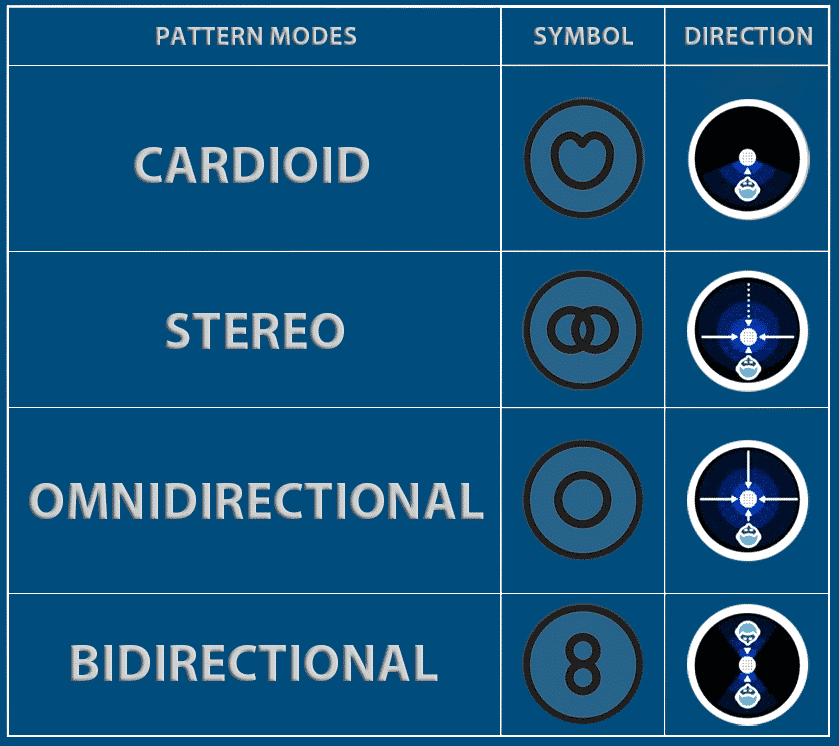
You will have problems recording sessions if you use the wrong settings on your blue Yeti. It is important to be familiar with how to set up the blue Yeti microphone. There are four modes to the microphone, and each one has a purpose. You need to be able to understand them all.
There is the;
- The cardioid is used to record sound coming from the front end of the microphone.
- Omnidirectional mode is used for live performances and when you want to record a specific sound.
- Stereo is used to record sound from both the left and right channels.
- Bidirectional mode records sound both from the front and back microphones. This is most useful in a two-person interview.
Bad connection

Bad connections can cause your blue Yeti to sound bad. Check that your USB portal is working properly and that it is properly plugged into the USB port on your computer.
How to make blue Yeti sound more appealing

Extra Cable Lenth
When you purchase the blue Yeti microphone, it comes with a USB cable but you may need a USB extension cable if you have separated your audio station from your PC desk. This means that you ought to have an extension where you can connect the blue Yeti’s USB cable and improve the sound of your recordings.

This is another method of making your Yeti sound better as it offers you the opportunity to balance the voice levels coming from a single person. The moment one microphone is being used by two people, you will notice some distortions that will make your voice sound bad.
Minimize Background Noise

Excellent examples of background noises include people, fans, pet noises, traffic, or even the TV. You can install acoustic panels to help manage the background noises.
Your A/C can also add some distortion try turning it off till you finish recording. Try to face the shorter wall in the room. The longer walls should be to your sides. However, don’t get stuck in a corner the sound will echo into the mic.
Pro Tip:
Carpet will perform better than hard or wooden surfaces. High ceilings are not a good idea either.
Keep Proper Distance

To produce high-quality audio, the blue Yeti microphone must be near you. The microphone should be between six and twelve inches from your mouth. If you want to record high-quality audio files, this is the best distance.
To adjust the height of your microphone, use a stand. Blue sells adjustable stands that allow you to adjust the height of your microphone as often as you like.
Use a shock mount and pop filter
A pop filter is a noise protection filter that helps to minimize or eliminate popping sounds from your voice. This allows you to have a more natural-sounding stream. This microphone accessory is an affordable way to improve the quality of your stream.
A shock mount will help to eliminate unwanted vibrations thus guaranteeing a crisp audio experience.
This is a great Bundle with Yeti USB Microphone, Radius III Shockmount, and Compass Boom Arm.
Use the cardioid pattern

If you want your blue Yeti’s sound to be better, the cardioid pattern is best as it allows for the microphone to focus in one direction. The microphone will no longer pick up sounds from any direction. This will result in you sounding much better, without any sound disturbances.
Verdict
You do not have to purchase a new blue Yeti when yours is not sounding well or return the Yeti to the shop you bought it from. You can easily do the above things and watch everything go back to normal.
The solutions to making your blue Yeti sound better are things you can carry out yourself without having professional experience. To ensure that your blue Yeti doesn’t experience any inconveniences, it is important to understand the reasons behind its sound.

Last thought
Blue Yeti microphones are among the most popular on the internet. It will blow your internet fans away. Even if you have the best blue Yeti microphone, if you don’t know how to improve your sound, then you will be just like other streamers. This cannot happen. We are confident that this article will help you deliver the best sound performance.
Now that you know how to make your blue Yeti sound better without spending money or seeking professional help. Go ahead and try the above things, and you will see how easy it is to get your blue Yeti working as well as new.






Very good article! We will be linking to this great article on our site. Keep up the great writing.