How to Reset All JBL Flip Speakers? – With Pictures

If you have a JBL Flip speaker and are having problems with it, it may be worthwhile to try resetting your speaker.
We’ll be going over how to reset your JBL Flip Speaker Step by Step.
JBL Flip speakers have a variety of models with varying reset instructions. To make things easier, we’ve compiled the details for each model below.
Note:
Resetting your speaker will clear the settings for any paired devices and delete your current Wi-Fi configuration.
Table of Contents
JBL Flip 6 Reset
The JBL Flip 6 was released to the public on December 2nd of 2021. It’s a wonderful speaker that gives great sound quality. But, like any other product, it may have some issues. In this case, resetting it may be the best solution.
To reset the JBL Flip 6 speaker, just follow these simple steps:

- Turn on your Flip 6.
- Next, press and hold the play ▶️ button and the volume + button together.
- Hold this position for about 5 seconds.
- The device will turn off and then restart to the factory settings.
- Power on your Flip 6 again, and it will be like it was when you first got it – in the factory default settings.
JBL Flip 5 Reset
The JBL Flip 5 was released August 1, 2019, and is a successor to the Flip 4 that was released in 2017.
The biggest improvement is that the Flip 5 is IPX7 waterproof and can withstand depths up to three feet deep.

- Power on your device
- Press and hold the play and the volume + buttons at the same time.
- Maintain this position for about 5 secs.
- The device will power off as it restores to the factory default
- Power on your Flip 5 again, and it will have restored to the factory default.
JBL Flip 4 Reset
The JBL Flip 4 was released in November 2017.
The ultimate in portability and convenience – perfect for hands-free voice calls with intuitive controls allowing you to take calls, receive messages & even activate your favorite playlist.

- Power on your device.
- Press and hold the play and the volume + buttons at the same time.
- Maintain this position for about 5 secs.
- The device will power off as it restores to the factory default
- Power on your Flip 4 again, and it will have restored to the factory default.
JBL Flip 3 Reset
The JBL Flip 3 was released in July 2016, as an earlier version of the Flip 4 which came out months later.

- Power on your device.
- Press and hold the play and the volume + buttons at the same time.
- Maintain this position for about 5 secs.
- The device will power off as it restores to the factory default.
- Power on your Flip 3 again, and it will have restored to the factory default.
JBL Flip 2 Reset
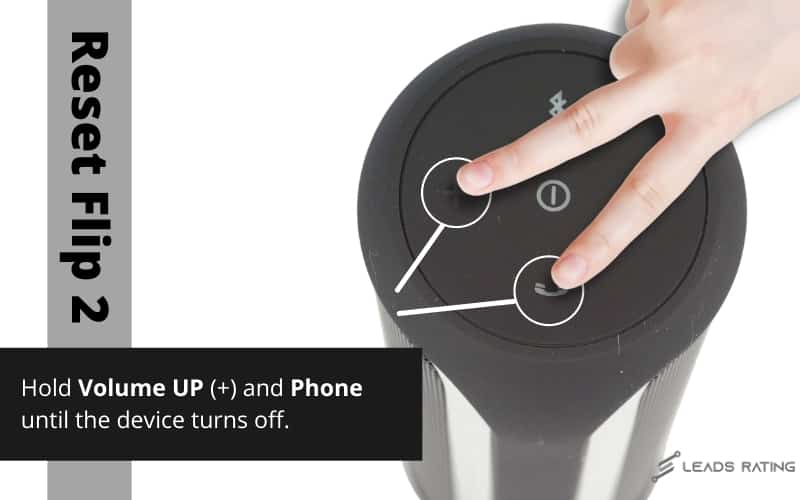
- Power on your device.
- Press and hold the Phone and the volume + buttons at the same time.
- Maintain this position for about 5 secs.
- The device will power off as it restores to the factory default.
- Power on your device again, and it will have restored to the factory default.
JBL Flip 1 Reset
The JBL Flip 1 is the first JBL Flip speaker that was released in 2012. It’s an extremely portable speaker that is designed for any occasion, and at that time it was a great buy.
It’s been discontinued for over 5 years now.

- Power off your speaker.
- Press and hold the Power button for 30 sec.
If you need to reset a JBL Clip speaker, you can read about that in our other write-up.



Hello, I have a Flip 6 and I often have the issue that it does not want to turn off after it has been charging. When this happens I also cannot change the volume up/down. I have tried to press the Play & Volume + button to restart and although that switched it off, when you switch it back on again it will not connect to any device. In fact, when I switch it on it immediately starts the sound like it is searching for a bluetooth connection but none of my devices can connect to it. Do you have any advice on how to fix this?
I don’t know, the best bet would be to contact JBL support.
Do you know anything about the JBL clip 3, red light stays on, any help?
Try to press and hold the Play/Pause ⏯, Volume Up ➕, and Volume Down ➖ buttons simultaneously for as long as 20 sec, or if the light turns off.
Please let me know if it works
My flip 6 won’t charge so resetting isn’t an option I guess since I can’t get to stay on long enough for the reset…???
Mine will not turn on & will not light up when plugged in. I’ve tried several outlets in my house as well.
my jbl flip 6 flashing lights when plugged in to chagre how do i fix this problem ?
This JBL Flip 6 turns on and off with such an ear piercing volume that it makes me want to beat it to death with a hammer. Is there really no way to turn down the volume when powering on of off? This is the second one I purchased both do the same thing.
The source volume might be low and the speaker volume might be high. When it’s on, try lowering the volume through the speaker and raising the volume on your phone/tv or whatever you playing music from.
My flip 6 won’t turn on. And doesn’t light up when plugged in.
Hello, I have a flip 1. It fell out of my truck and now it won’t work. Won’t charge, or stay on and it will not reset.
What can I do or where can I send it to be repaired ?
Thank you for your help…
M. Buckmaster
Thank you for your knowledge. I bought a JBL Flip 1st generation at a garage sale for $3. I tried half a day to get it paired to my phone. FINALLY! I went through several of the resets and finally got it to reset by holding the power button and the volume up and down at the same time for about 5 seconds. It went off. Yeah! I am so excited.
Hi, I changed the battery of my flip 3 and it works fine. However, the buttons do not respond. I checked the flex and it is ok, could you give me some advice?
My flip5 has the battery light blinking the whole day I don’t know what the problem is.
Mine still isn’t resetting. It’s stuck in the all the lights are on including the ring around the power and Bluetooth buttons
What Flip model do you have?
I have the same issue with flip 6
My JBL flip 6 speaker volume is suddenly low, and it’s only been 3 days since I bought it. Please help
Contact JBL support