Eero 6 Extender vs Eero Beacon: Which expands range better?

If you’re considering buying the Eero 6 extender or the Eero Beacon to add to one of your great eero routers, then you’re in for a treat. Both the extender and Beacon extend the wireless range of an existing Eero network. But, which one is best for you?
Getting the extender is a much better option than the beacon. It has more advanced features and it supports Wi-Fi 6!
But if you’re looking for a temporary and quick fix to a dead zone, the Beacon is the perfect solution. It’s small, lightweight, and portable! If you plan to plug it in a basement, we think you’ll like the built-in nightlight, too.
But between the Eero 6 extender vs Eero Beacon, which extends wireless range better? So we’ll stack these up against each other from specs to features and arrive at a fair verdict.
Ready to find out more? Let’s go!
Table of Contents
Comparison Overview
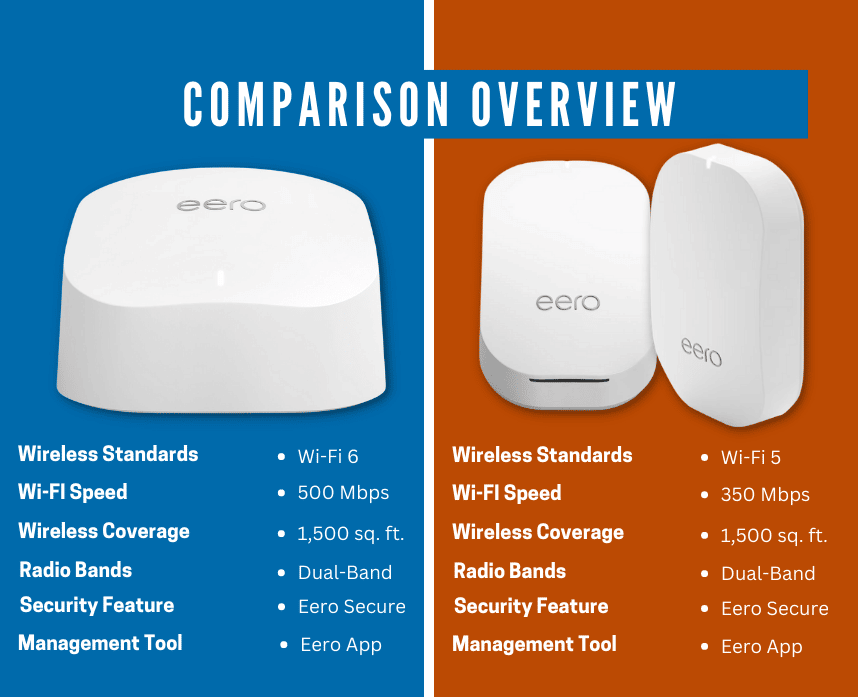
| SPECIFICATION | EXTENDER | BEACON |
| Wireless Standards | Wi-Fi 6 | Wi-Fi 5 |
| Wi-FI Speed | 500 Mbps | 350 Mbps |
| Wireless Coverage | 1,500 sq. ft. | 1,500 sq. ft. |
| Radio Bands | Dual-Band | Dual-Band |
| Security Feature | Eero Secure | Eero Secure |
| Management Tool | Eero App | Eero App |
The Eero 6 Extender is a dual-band mesh extender that supports Wi-Fi 6 and max speeds up to 500 Mbps. It’s a foolproof way to extend wireless signals without cutting your bandwidth in half.
All it does is rebroadcast your current internet signal so you can enjoy fast internet speeds. It covers 1,500 sq. ft, so even if you’re a few feet away from the router, your internet will be as smooth and fast.
On top of that, unlike ordinary range extenders, this unit functions as part of the entire mesh network. This means you won’t have to connect to different network names.
Just go about the house and your Eero network got you covered!
Meanwhile, Eero Beacon is also a dual-band device, but functions as an access point. This means it communicates with other routers and access points wirelessly.
Additionally, it supports Wi-Fi 5 and has a 350 Mbps max speed. It’s slower than the extender and new-generation Eeros but it does its job excellently.
Beacon stands out from the extender because of its ‘plug-and-play’ feature. You can plug it into any outlet and you’ll have working internet in an instant.
You can get both the extender and the beacon as part of the entire kit. However, getting the beacon is more pricey than the extender.
So if you’re on a tight budget, getting the extenders is a much better option.
Performance

| SPECIFICATION | EXTENDER | BEACON |
| Wireless Standards | Wi-Fi 6 | Wi-Fi 5 |
| Wi-FI Speed | 500 Mbps | 350 Mbps |
| Processor | 1.2 GHz quad-core processor | 700 MHz quad-core processor |
| Memory | 512MB RAM | 512MB RAM |
| Storage | 4 GB flash storage | 4 GB flash storage |
Between the Eero 6 Extender vs Eero Beacon, the extenders outperformed the other unit. Not only because of its specs, but because of its functionalities.
We’ve put both units to the test and here’s what we found out.
Eero 6 Extender
The extender has larger memory and capacity than Beacon. With a whopping 1.2 GHz quad-core processor and 512 RAM, this unit can handle daily browsing activities.
It can even handle streaming activities and manage multiple connected devices simultaneously. So even if you’re connected to the extender, you can still browse and stream all you want.
Additionally, the 4GB storage lets your unit auto-update its firmware and store data. With big storage at hand, this lessens the need for factory resetting. Plus it won’t heat up or slow down easily.
Talking about it speed-wise, the extenders performed well. We got consistent speeds from 400 to 100 Mbps.
You’d get the best speed if you’re near the extender. But, even at 30 ft, Wi-Fi 6 devices got speeds up to 100-60 Mbps.
This is perfect for extending the range in the basement, kitchen, or a small room. We’d recommend this to anyone who wants to maximize their current Eero network and get optimum speeds wherever they go.
But if you’re particular with speed, then you should get a standard Eero. That will give you better coverage and overall better performance.
Read: Eero Extender Review
Eero Beacon
Beacon supports Wi-fi 5, so normally it offers slower speeds and less optimized performance for Wi-Fi 6 devices.
It has a 700 MHz quad-core processor and 512MB RAM. This allows the unit to perform daily browsing activities.
Because of its processor, we don’t recommend using it for heavy streaming or online gaming. You won’t have the best experience, especially if multiple devices are connected to it.
Additionally, Beacon fully operates wirelessly. So with a wireless backhaul, it provides 200-50Mbps within 30 feet.
We’d recommend the Eero Beacon to anyone who wants easy installation processes and temporary dead spot fixes.
Since it’s a plug-and-play device, it saves you from the commitment of installing wired Eeros.
But if you’re really looking for a fast unit with plenty of advanced features, this isn’t the one. Considering that it’s more expensive than an extender, it’s not worth investing in.
Read: Eero Beacon Review
Features and Design

| SPECIFICATION | Pro 6 | Pro 6E |
| Dimension | L: 99.4mm x W: 97mm x H: 61.5 mm | L: 30.5 mm x W: 73.6 mm x H: 211 mm |
| Eero Secure | ✔ | ✔ |
| TrueMesh | ✔ | ✔ |
| Zigbee | ✖ | ✖ |
If we’re talking about design, they look very different from each other. The Eero 6 extender looks very similar to its sister models: Eero 6 and 6 Plus.
It has a USB-C port in the back specifically intended for the power cord. Then, you’ll find the reset button at the bottom of the device just like in the Eero 6 and 6+.
Its signature white plastic case makes it perfectly blendable with other home decors. Additionally, this device can be put on tables, shelves, or other flat-surfaced furniture.
Then, Eero Beacon has a distinct look that separates it from other models. It has an oblong shape with a power plug in the back.
It makes Beacon easy to hide, especially behind walls, curtains, or anywhere as long as there’s an outlet nearby.
Additionally, it has a built-in nightlight, which is a really nice touch especially if you plan to install it in a dark area. Whether it’s in a basement, garage, or dark hallway, you’ll spot this immediately.
Another different physical feature is the reset button. You’ll find the reset button at the side of the device, which in our opinion, is much more accessible.
Both devices have built-in security features. But you can add an additional layer of security when you subscribe to Eero Secure or Secure Plus.
For $2.99 (Eero Secure) or $9.99 (Eero Secure Plus) a month, you can get extra security features and parental controls. Whether you want to subscribe or not is very optional. So, you can still depend on your personal needs and preferences. You can check our Eero Secure review here for more details!
Lastly, both devices support TrueMesh. This feature lets your Eero devices work as one system to ensure seamless coverage. Wherever you go, you can surely enjoy a fast and smooth internet connection.
Setup Process

Setting up your Eero devices is easy-peasy. With just a few taps and clicks, your mesh network will be up and running in no time.
For your extender, you need to connect the power cord to the unit. Then plug it into a nearby power source. When you see your device light up, it means it’s powered up and ready to start the setup process.
Then, for Beacon, just plug it into a nearby outlet. If the light is on, your device is ready for setup and configuration.
After you turn on your devices, open your Eero app and sign in using your Amazon account. Once you’re signed in, everything is super easy to follow.
The app will automatically scan nearby devices. Then the next steps will require you to create a network name and set up a password.
And just like that, you have a working Wi-Fi mesh system!
Pros and Cons
Both Eero devices are good options if you really want to expand your network’s wireless range. Plus, it really boils down to your needs and preferences.
So before you grab yourself either one of these, here are the pros and cons you need to weigh in.
Eero 6 Extender Pros and Cons

| PROS | CONS |
| Small and compact. | Doesn’t support wired connections for ethernet. |
| Supports the latest Wi-Fi 6 technology. | Few advanced settings for customization. |
| Fast processor and large storage. | Low maximum speeds. |
Go and grab the Eero 6 extender if you currently have an Eero 6 or 6 Plus set up at home. Plus, if you don’t mind the speeds you’re going to get from this device, then go for it.
But, if you need faster speeds and wider coverage, this isn’t for you. Plus, unlike other range extenders, it’s not wired connection-friendly.
With the limiting features, software, and hardware specs, it’s better to get a standard Eero unit or an entirely different unit. If cost isn’t a problem, we suggest getting Netgear or Asus mesh extenders.
Eero Beacon Pros and Cons

| PROS | CONS |
| Lightweight and compact. | Expensive for its specs and features. |
| Easy to move from one outlet to another. | Requires an existing Eero network to operate. |
| Has a built-in nightlight. | Relatively slow compared to other Eeros. |
With all honesty, Beacon is at the bottom of our recommendation list. Looking at its current specs and features, investing in it in 2023 isn’t worth it.
But, if you’re looking for a quick fix to temporary dead spots in your home then you can get this. It’s portable and plug-and-play, after all.
Since this functions as an access point, we suggest that you get a standard Eero or a different access point brand. If you’re not on a tight budget, the EnGenius ECW230 or Netgear WAX214 are better options.
The Final Verdict: Eero 6 Extender Wins
Between the Eero 6 Extender vs Eero Beacon, the Eero 6 extender extends wireless range better. It has more advanced specs plus, it supports Wi-Fi 6. Its overall performance tops the Beacon by a huge margin.
However, overall, these 2 devices aren’t our top picks for an extender. Given their limited specs and features, there are other options in the market that are much worth investing in.
Related Articles:






