How to sync Netgear Orbi Satellite? Do’s and Don’ts
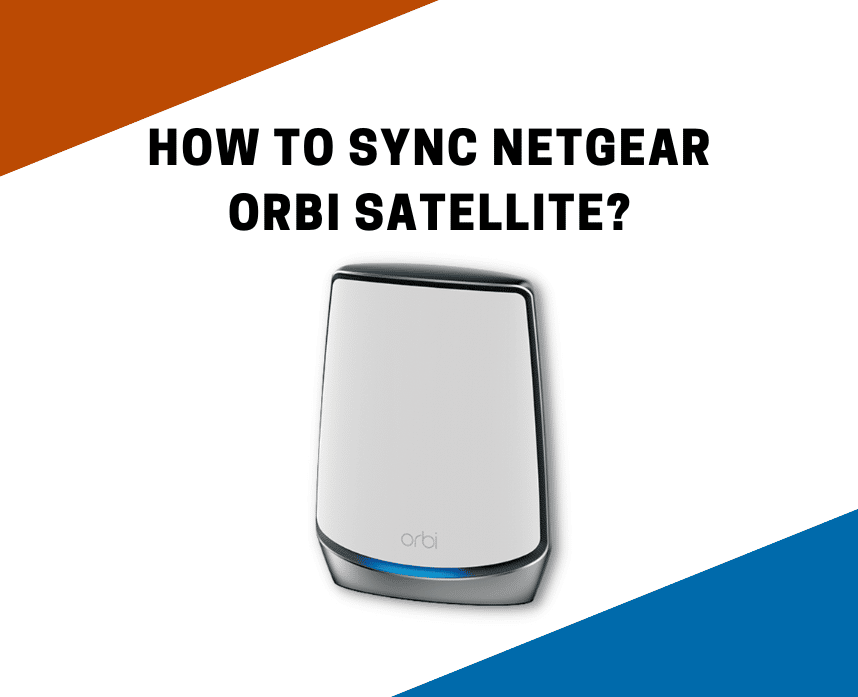
Are your Orbi router and satellite not syncing? There could be a problem with the latest firmware update or there’s a problem with product installation.
If your Orbi has a blinking white or solid amber LED light, then you need to sync your device. To fix this, you can manually sync the Orbi satellite and router using the sync button.
Netgear Orbi is a very reliable mesh system. So for problems like this, you don’t need to contact Netgear support right away. So, get your Orbi ready, and let’s get fixing!
Table of Contents
How to fix an Orbi satellite that’s not syncing
Manually syncing your device is a better option than completely resetting it. This method will save all configuration settings you’ve done on your Orbi.
So, to sync your Netgear Orbi router and other satellites, follow these steps:
- Ensure that the Orbi satellite is within the range of the router.
- Make sure your Orbi is plugged into a power source. You should see an LED light on the back or bottom of your device. If you can’t see the lights, press the power button.
- Wait until the LED light at the bottom turns solid white. You need to wait for a few seconds if you see a pulsing white. It means that your satellite is currently booting up.
- Look for the sync button on your device. Normally, the sync button is at the back, but it varies for other Orbi models.
- Press the satellite’s sync button.
- After 60-90 seconds, press the sync button on your router. The sync process might take 6 to 8 minutes.
- After 6-8 minutes, observe the LED light at the bottom of your Orbi.
- Blue light means the syncing process is successful. It also means that the connection between the two devices is good.
- Amber light means the devices are synced. But, the connection is not as good. Try moving the satellite to a better location.
- Magenta light means the devices didn’t sync. Place the satellite near the router and try syncing again.
The lights should be on for 2-3 minutes, then it should automatically turn off.
Why are Orbi satellites not syncing

The main reason why your Orbi devices aren’t syncing is because of their location and distance.
Place your Orbi within the router’s range to get a stable internet connection. You need to remember that your connected devices communicate wirelessly, so they need to be close enough to each other.
How far away can an Orbi satellite be from the router
Your Netgear Orbi devices should be at least 10-15 feet away from the main router. This is a safe distance for your Orbi devices. You can be assured that your Orbi can continue to run smoothly with less internet interference.
The Bottomline
Based on the steps above, syncing Orbi devices is easy. But, if the steps above didn’t work, it’s no time to reach out to Netgear support.
They can provide a more thorough technical support service that you can perform on your device. If your Netgear Orbi has a purple light, check how to fix it here.
Related Articles:





